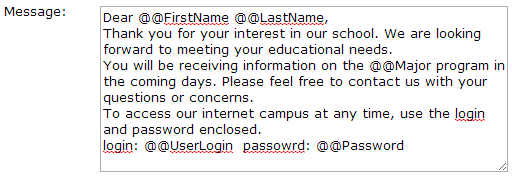
These instructions only apply to the Form Builder 1.0 portlets (Make an Inquiry 1.0 and Apply for Admissions 1.0) and the New Account Messaging portlet. The Form Builder 2.0 portlets use the same {S#Q#} (i.e., section number, question number) construct that is used for dependent questions. See the Form Builder 2.0 for EX User Guide for more information about defining submission email messages.
Tags are used to insert personal information into email templates you create. If you use a tag in an email template for a Make an Inquiry 1.0 or Apply for Admissions 1.0 form, be sure it is also an assigned question on the inquiry or application you created so that the data to fill the tag is available for the email template. Data for tags used in a New Account Messaging email template will originate in J1 Desktop, but it will be stored in JICS for each email recipient.
The following example shows the use of tag insertion:
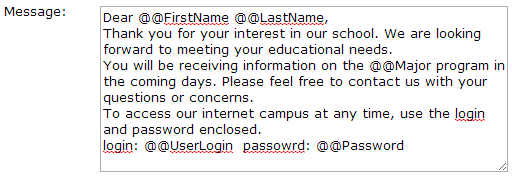
1. From the E-mail Template page, compose your email message in the Message text box.
2. If you desire to use
any of the available tags, type @@ and the appropriate tag in the location
you want it to appear in the email message.
Tag names for questions can be viewed in the XML
Tag Name field on the Edit Test Box Question page (Navigation:
Make an Inquiry 1.0 or Apply for Admissions 1.0 portlets
| Setup | Assign questions
and headers to form link | Select
questions and headers link | Edit icon ( ) for
the question).
) for
the question).
3. Jenzabar suggests that you send a test email message to verify that the tags are valid. Upon sending the test email message, the tag description will replace the @@tag if the tag is valid. If the tag is invalid, the @@tag will still display.
4. When email messages are sent after an inquiry or application is submitted, the system retrieves the information from the user's response to the question and replaces the tag with this data. If the email message is sent via the New Account Messaging portlet, the email template will be populated with data for the tag from JICS just prior to the email message being sent by the portlet.